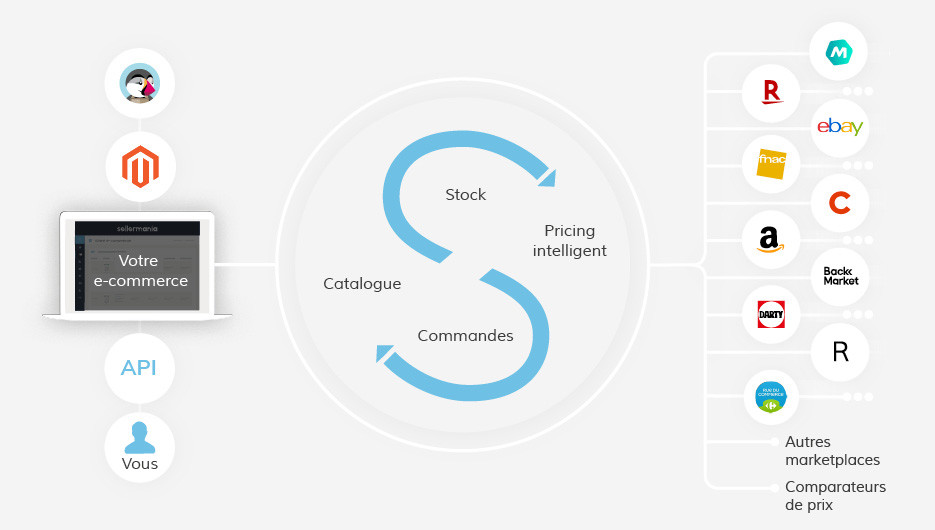Marketplace feed manager, e-commerce feed aggregator, marketplace feed management solution … these terms all mean the same thing and define new players who have appeared in the e-commerce world over the past ten years.
The proliferation of sales channels, and in particular marketplaces, have enabled merchants to distribute their products everywhere on the Internet. This is often done through flows, and feed managers play a central role in this new ecosystem.
Understand everything in 6 questions.
6 questions about feed managers
Like product creation, order management can be centralized on your site, thanks to the import orders by the platform of the feed manager. This means that when you receive an order from a marketplace, it goes through the feed manager before arriving in your management system (your website for example, or your ERP).
Once the order is processed, shipped, your management system returns to the feed manager the update of the status of the order, as well as the tracking number of the package, and the feed manager in turn transmits the information to the marketplace.
In other words, the feed manager allows you to centralize the orders of the marketplaces in your system, and to operate the sales of the marketplaces “remotely”.
The marketplaces feed manager allows you to make transformation rules, called mapping rules, so that your product feed is optimized, and meets all the requirements of the marketplaces. Several types of rules exist depending on the complexity of what you want to do:
Simple mapping rules
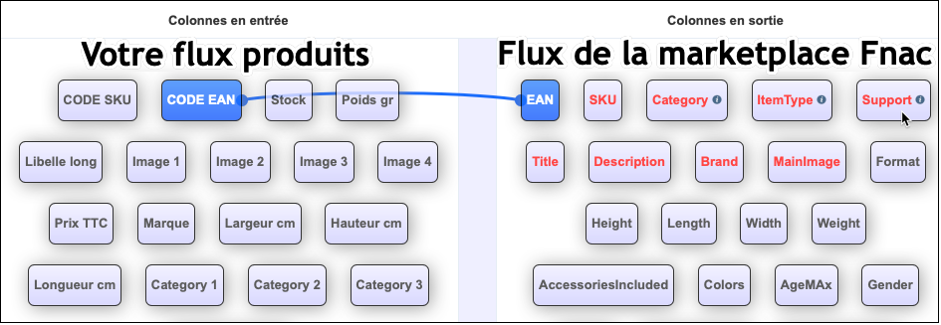
Category mapping rules
This type of rule is used to recategorize the products of the feed. Here, Fnac has a “Multi-activity Swings / Gantry” category.
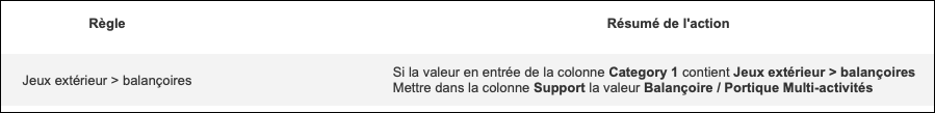
Complex mapping rules
This type of rule is used to transform the content of the feed. Here for example, the rule removes the HTML code from the description, because HTML is prohibited on the FNAC marketplace. Many transformations are possible: “find – replace”, “remove”, “concatenate”, “add” etc. At Sellermania, our feed management solution is equipped with more than 50 functions that allow you to transform your product feed in depth, and adapt to all situations.
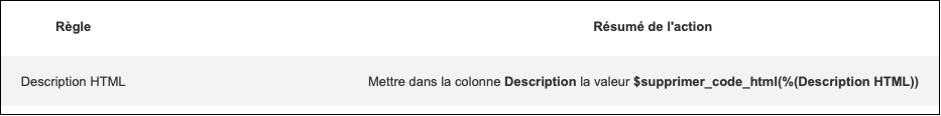
This work of rules is done on the feed manager platform and only needs to be done once. Once completed, the creation of product sheets will be automated and the files created will be referenced automatically in the corresponding categories on each of the marketplaces, ready for sale.
Your product catalogue generally comes from an e-commerce site (Prestashop, Magento, Drupal, Woocommerce, proprietary site, etc.), an ERP, a PIM, or a simple Excel file.
It contains all your references, with two types of information: product information, which describes the item sold, regardless of the merchant, and offer information, merchant specific, which describes the sale price, stock, the delay etc.
Descriptive information of the products:
- EAN code
- Title
- Mark
- Description
- Image link
- Category
- Keywords
- Specific attributes used to describe the article
- etc.
Offer information:
- Quantity in stock
- Selling price
- Delivery time
- Terms of delivery
- etc.
In red, product information, and in green, offer information:
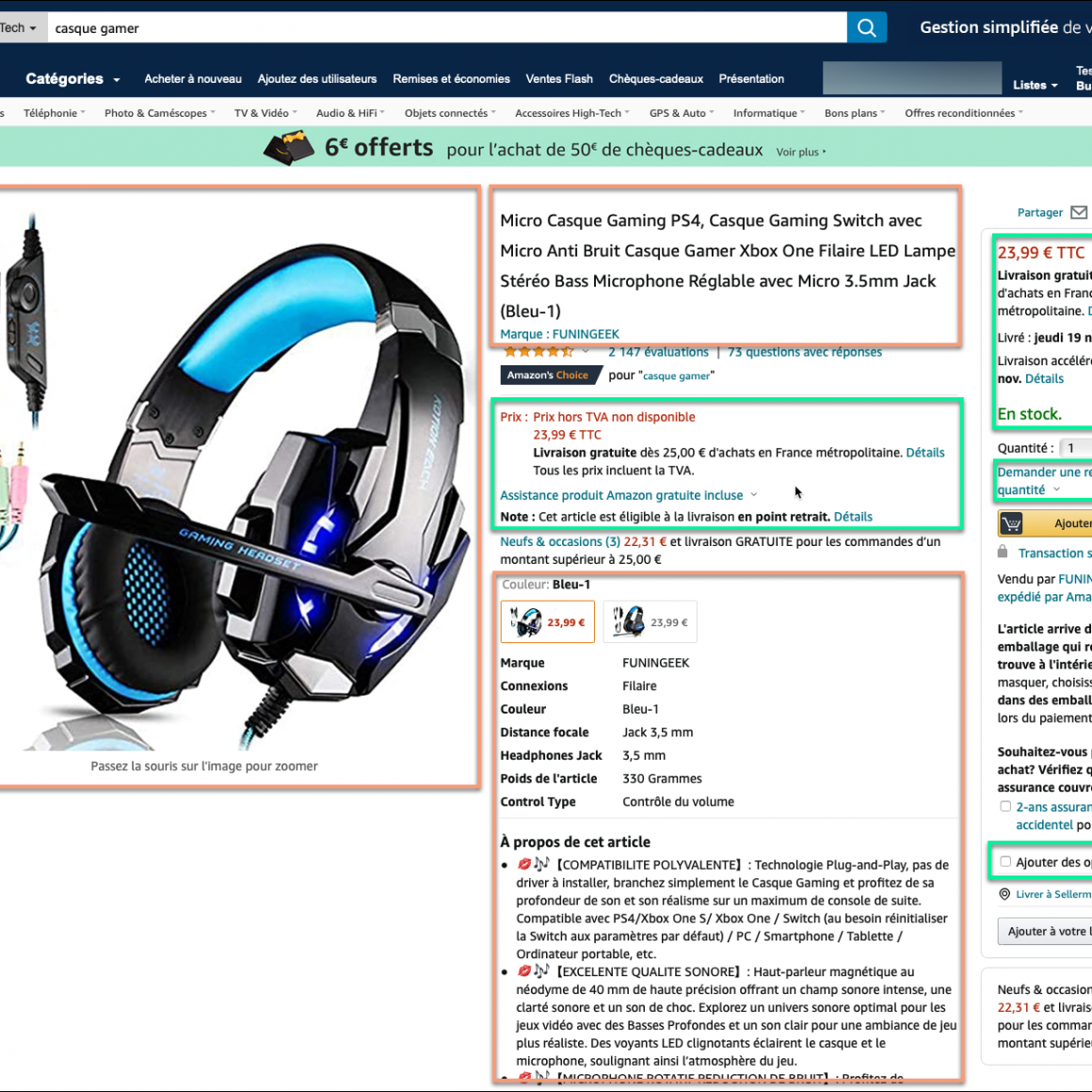
It is important that product information and offer information are clearly distinguished. Shipping costs should not be found in item descriptions, or your website address on product images. The descriptive information of the products will be used to create article sheets on the marketplaces sites, and they must therefore be independent of your offer information, and be content to describe the items sold.
Some marketplaces require a relatively high level of detail to describe items, multiplying attributes such as length, weight, gender, colour, etc. It can quickly become complicated if the product feed does not contain enough information to fill these attributes. Likewise, if this information is not easily identifiable in the product flow, because it is mixed in the description of the items, for example, this makes the integration complex.
The richer the product flow, the easier the integration into marketplaces will be.
The format of the file itself, whether CSV or XML, is usually of little importance, although often CSV is more convenient.
Gestionnaire de flux produits, gestionnaire de flux marketplaces, Intégrateur marketplace, agrégateur de flux : c’est un outil qui permet à un e-commerçant d’exporter son flux produits pour vendre ses articles sur les marketplaces, comparateurs de prix, réseaux sociaux, plateformes de retargeting etc.
Chez Sellermania, la gestion de flux est notre quotidien : les e-commerçants/es utilisent notre technologie de gestion de flux pour optimiser leur activité sur les marketplaces.
Lorsque l’on a un site e-commerce et que l’on veut exporter les produits de son site sur les marketplaces, cela passe par un flux produit, exporté quotidiennement du site e-commerce. Le gestionnaire de flux marketplaces va permettre de diffuser ce flux produits sur les différents canaux que vous aurez ciblés.
Chaque marketplace a ses propres exigences en matière de référencement et de création de catalogue produits : les références doivent être catégorisées selon une norme (« Téléphones portables », « Accessoires Kit mains libres », « Tablettes »…) , les produits décrits par des attributs spécifiques (« Puissance », « Poids », « Mémoire »…).
Le flux produits de votre site e-commerce va devoir être adapté et optimisé pour remplir ces exigences et permettre la création de catalogue sur les marketplaces et autres canaux.
Le gestionnaire de flux marketplaces, chez Sellermania par exemple, consiste en une série de règles, appelées règles de mapping, qui permettent d’adapter votre flux produits aux catalogues des marketplaces. Ces règles sont à paramétrer une seule fois, ce qui permet d’automatiser les processus par la suite, et créer vos nouvelles références automatiquement sur les marketplaces.
Un gestionnaire de flux (feed manager, en anglais), aussi appelé un agrégateur de flux, devient indispensable pour la mise en ligne sur plusieurs marketplaces afin d’optimiser et d’automatiser les mises en vente. Il vous facilite la gestion quotidienne de la vente en ligne sur les marketplaces.